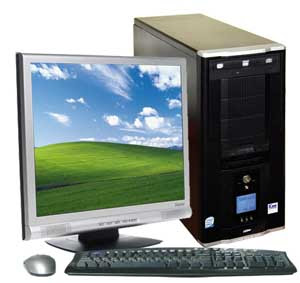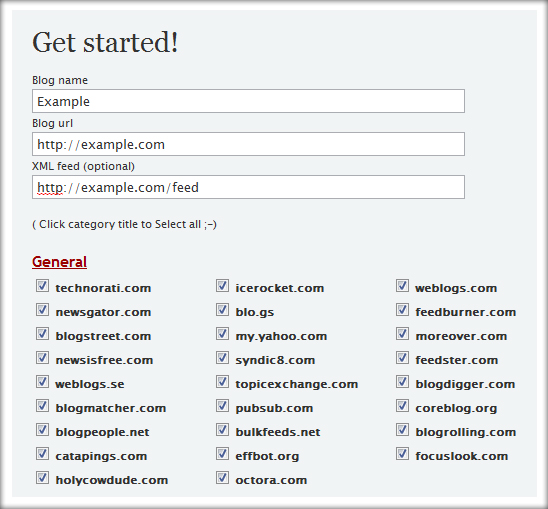Search engine optimization (SEO) is the process of improving the visibility of a website or a web page in search engines via the "natural" or un-paid ("organic" or "algorithmic") search results. In general, the earlier (or higher ranked on the search results page), and more frequently a site appears in the search results list, the more visitors it will receive from the search engine's users. SEO may target different kinds of search, including image search, local search, video search, academic search, news search and industry-specific vertical search engines.
There is 2 ways of SEO.There is OnPage and OffPage technique.Now i will the OfPage tehnique first.
SEO Offpage can be started by add your blog/website to some of search engine and web directory.PING is one of the best way to let Searh Engine to know and publish our site.In here we'll try to use pingoat.com and pingomatic.com.
1.Open http://pingoat.com
2.Fill everything that is needed on Get started coloumn,and checked all sites below.
There is 2 ways of SEO.There is OnPage and OffPage technique.Now i will the OfPage tehnique first.
SEO Offpage can be started by add your blog/website to some of search engine and web directory.PING is one of the best way to let Searh Engine to know and publish our site.In here we'll try to use pingoat.com and pingomatic.com.
1.Open http://pingoat.com
2.Fill everything that is needed on Get started coloumn,and checked all sites below.
3.If finish..click Go Pingoat.
There is almost many people use google as they Search engine.So it would better if our site has been listed on google.
2.Insert your sites or blog,and then click submit blog.It will take a few time to be added.
After that,your sites have been added on search engines.But this doesn't mean your sites will appear on first page.Next time i'll tell you about SEO OnPage to make your sites on the first page in every Search Engine.